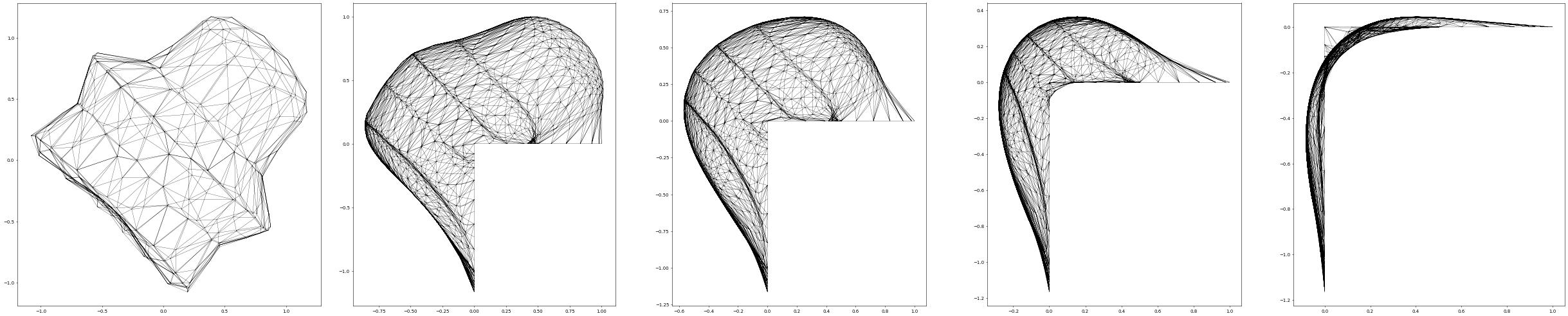Moving surface grid: flow under mean curvature
This example uses a moving grid.
Mean curvature flow is a specific example of a geometric evolution equation where the evolution is governed by the mean curvature \(H\). One real-life example of this is in how soap films change over time, although it can also be applied to image processing (e.g. [MS96]). Assume we can define a reference surface \(\Gamma_0\) such that we can write the evolving surface \(\Gamma(t)\) in the form \begin{gather*} \Gamma(t) = X(t,\Gamma_0). \end{gather*} It is now possible to show that the vector valued function \(X=X(t,x)\) with \(x\in\Gamma_0\) satisfies \begin{gather*} \frac{\partial}{\partial_t}X = - H(X)\nu(X), \end{gather*} where \(H\) is the mean curvature of \(\Gamma_t\) and \(\nu\) is its outward pointing normal.
We will solve this using a finite element approach based on the following time discrete approximation from [DDE05] (with a \(\theta\)-scheme applied). \begin{align*}
\int_{\Gamma^n} \big( U^{n+1} - {\rm id}\big) \cdot \varphi +
\tau \int_{\Gamma^n} \big(
\theta\nabla_{\Gamma^n} U^{n+1} + (1-\theta) I \big)
\colon\nabla_{\Gamma^n}\varphi
=0.
\end{align*} Here \(U^n\) parametrizes \(\Gamma(t^{n+1})\) over \(\Gamma^n:=\Gamma(t^{n})\), \(I\) is the identity matrix, \(\tau\) is the time step and \(\theta\in[0,1]\) is a discretization parameter. 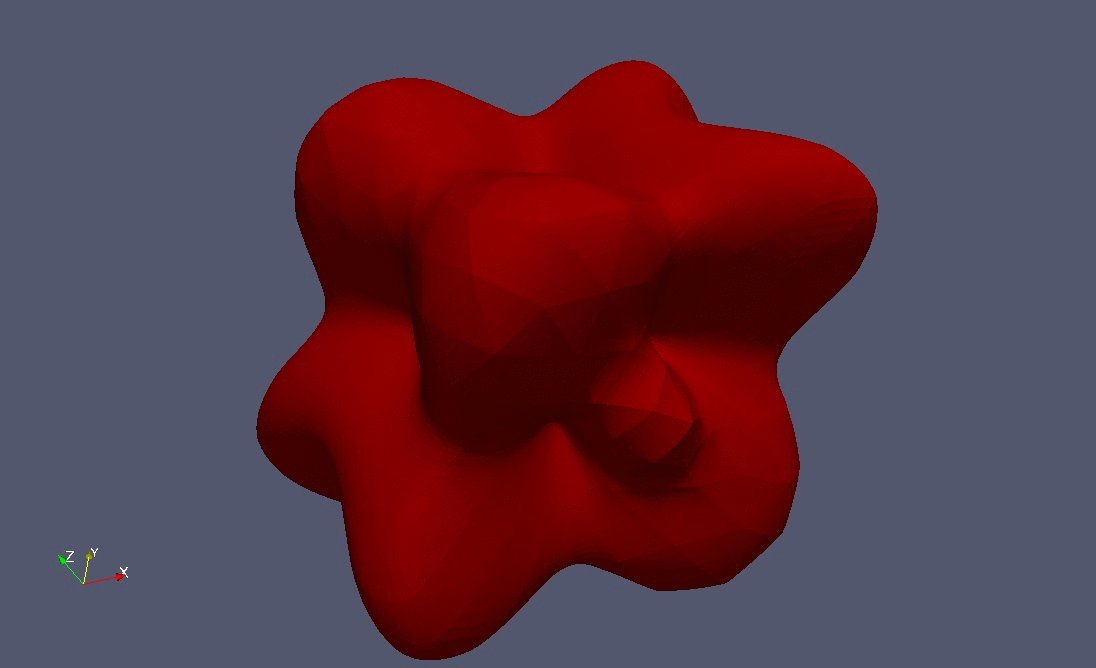
[1]:
from ufl import *
from dune.ufl import Constant, DirichletBC
import dune.ufl
import dune.geometry as geometry
import dune.fem as fem
from dune.fem.plotting import plotPointData as plot
import matplotlib.pyplot as pyplot
set up polynomial order and radius of reference surface
[2]:
order = 2
R0 = 2.
We begin by setting up reference domain \(\Gamma_0\) (grid), and the space on \(\Gamma_0\) that describes \(\Gamma(t)\) (space). From this we interpolate the non-spherical initial surface positions, and, then reconstruct space for the discrete solution on \(\Gamma(t)\).
[3]:
from dune.fem.view import geometryGridView
from dune.fem.space import lagrange as solutionSpace
from dune.alugrid import aluConformGrid as leafGridView
gridView = leafGridView("sphere.dgf", dimgrid=2, dimworld=3)
space = solutionSpace(gridView, dimRange=gridView.dimWorld, order=order)
u = TrialFunction(space)
v = TestFunction(space)
x = SpatialCoordinate(space)
# positions = space.interpolate(x * (1 + 0.5*sin(2*pi*x[0]*x[1])* cos(pi*x[2])), name="position")
positions = space.interpolate(x * (1 + 0.5*sin(2*pi*(x[0]+x[1]))*cos(0.25*pi*x[2])), name="position")
surface = geometryGridView(positions)
space = solutionSpace(surface, dimRange=surface.dimWorld, order=order)
solution = space.interpolate(x, name="solution")
We set up the theta scheme with \(\theta = 0.5\) (Crank-Nicolson).
[4]:
from dune.fem.scheme import galerkin as solutionScheme
theta = 0.5
I = Identity(3)
dt = Constant(0, "dt")
a = (inner(u - x, v) + dt * inner(theta*grad(u) + (1 - theta)*I, grad(v))) * dx
scheme = solutionScheme(a == 0, space, solver="cg")
Now we solve the scheme in time. We first set up the initial time variables, then we plot the initial figure’s mesh, and finally we begin the loop, updating positions on each step and plotting the results side-by-side.
[5]:
count = 0
t = 0.
end_time = 0.05
dt.value = 0.005
fig = pyplot.figure(figsize=(10, 10))
plot(solution, figure=(fig, 131+count%3), colorbar=False,
gridLines="", triplot=True)
while t < end_time:
scheme.solve(target=solution)
t += scheme.model.dt
count += 1
positions.assign(solution)
if count % 4 == 0:
plot(solution, figure=(fig, 131+count%3), colorbar=False,
gridLines="", triplot=True)
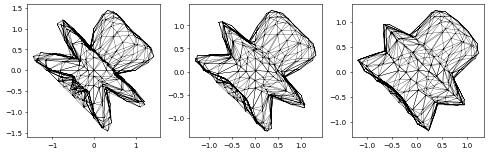
By choosing an initial surface with boundary we can solve the soap film problem, i.e., compute the surface of minimum curvature:
[6]:
pyplot.close('all')
referenceView = leafGridView("soap.dgf", dimgrid=2, dimworld=3)
referenceView.hierarchicalGrid.globalRefine(8)
space = solutionSpace(referenceView, dimRange=referenceView.dimWorld,
order=order)
# setup deformed surface
x = SpatialCoordinate(space)
# note that 'positions' also deforms the boundary which will then be fixed
# during the evolution by the chosen boundary conditions:
positions = space.interpolate(x * (1 + 0.5*sin(2*pi*(x[0]+x[1]))*cos(0.25*pi*x[2])), name="position")
gridView = geometryGridView(positions)
space = solutionSpace(gridView, dimRange=gridView.dimWorld, order=order)
u = TrialFunction(space)
phi = TestFunction(space)
dt = Constant(0.01, "timeStep")
t = Constant(0.0, "time")
endTime = 0.4
saveInterval = 0.1
# define storage for discrete solutions
uh = space.interpolate(x, name="uh")
uh_old = uh.copy()
# problem definition
# space form
xForm = inner(grad(u), grad(phi)) * dx
# add time discretization
form = dot(u - uh_old, phi) * dx + dt * xForm
# define Dirichlet boundary conditions - freezing the boundary
bc = DirichletBC(space,x)
Choosing solver parameters is done by passing a dictionary when constructing the scheme.
[7]:
solverParameters =\
{"nonlinear.tolerance": 1e-9,
"linear.tolerance": 1e-11,
"linear.preconditioning.method": "jacobi",
"nonlinear.verbose": False,
"linear.preconditioning.iteration": 3}
# setup scheme
scheme = solutionScheme([form == 0, bc], space, solver="cg",
parameters=solverParameters)
nextSaveTime = saveInterval
count = 0
So far we can only plot x/y coordinates using matplotlib which does not give a good impression of the surface (we use it nevertheless for showing the evolution). To get a 3d view we can use mayavi (and that can even be interactive within a jupyter notebook):
[8]:
try:
from mayavi import mlab
from mayavi.tools.notebook import display
def plot3d(uh,level):
x, triangles = uh.space.gridView.tessellate(level)
mlab.init_notebook("png") # use x3d for interactive plotting in the notebook
mlab.figure(bgcolor = (1,1,1))
s = mlab.triangular_mesh(x[:,0],x[:,1],x[:,2],triangles)
display( s )
except ImportError:
print("mayavi module not found so not showing plot - ignored")
def plot3d(uh,level):
pass
plot3d(uh,2)
mayavi module not found so not showing plot - ignored
Now the time loop
[9]:
fig = pyplot.figure(figsize=(50, 10))
plot(solution, figure=(fig, 151+count), colorbar=False,
gridLines="", triplot=True)
while t.value < endTime:
uh_old.assign(uh)
info = scheme.solve(target=uh)
t.value += dt.value
positions.assign(uh)
if t.value >= nextSaveTime or t.value >= endTime:
nextSaveTime += saveInterval
count += 1
plot(uh, figure=(fig, 151+count), colorbar=False,
gridLines="", triplot=True)
plot3d(uh,2)